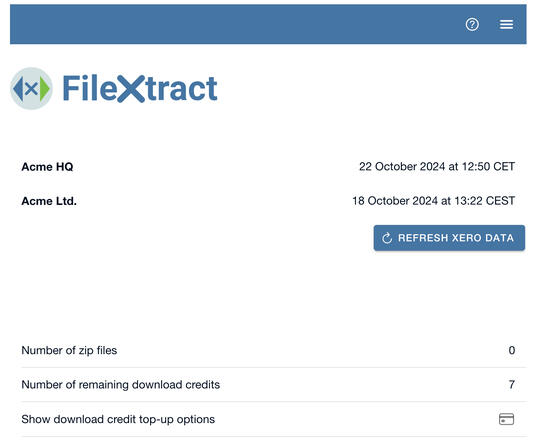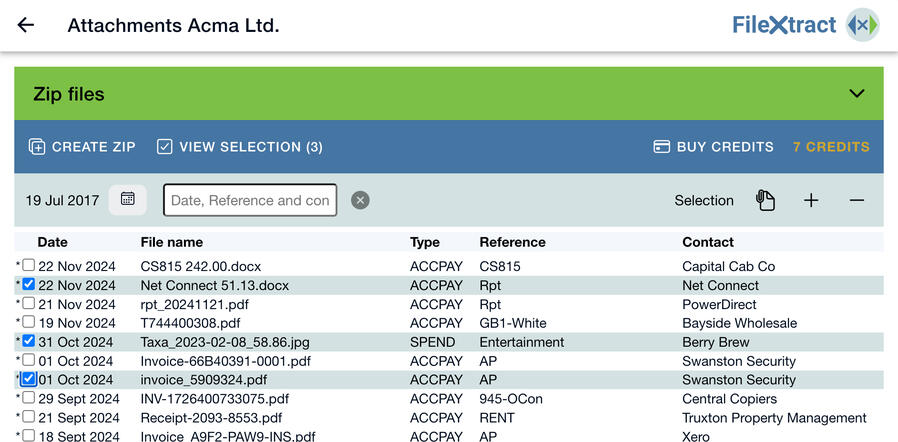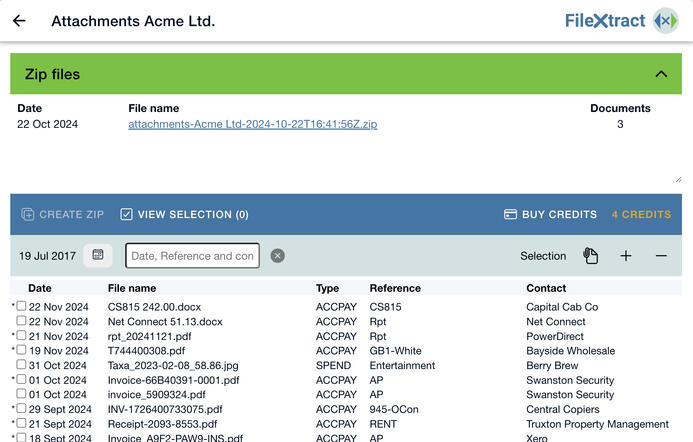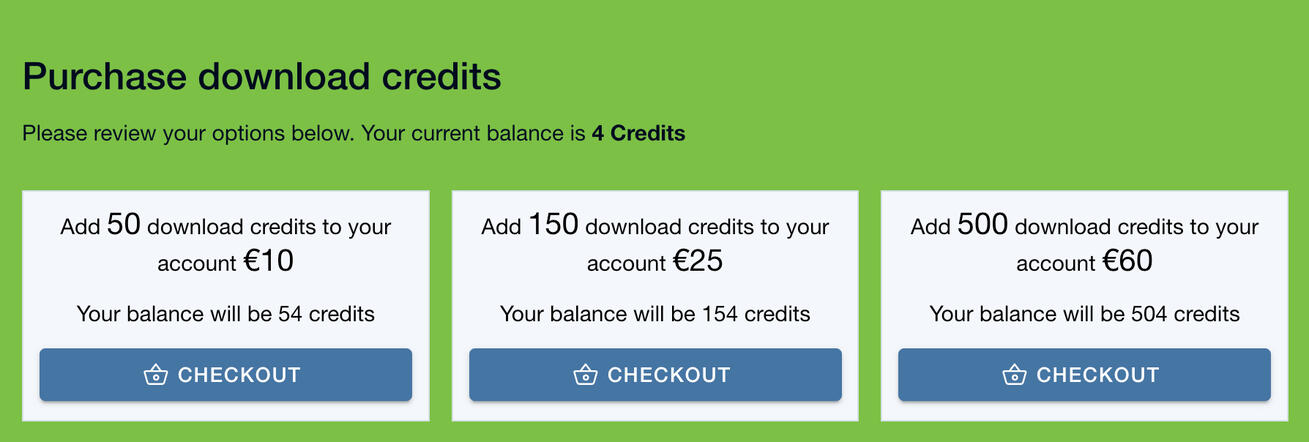Download attachments to local storage
FileXtract gives the overview of all bills, invoices, spend- and receive money transactions in Xero with their attachments. Simply select the file you want to download and FileXtract will create a zip file that you can store on your local device*.
*FileXtract was formerly called Cashdash

Manually select
Manually select a subset of attachments you want to download, so you only pay for what you need.

Advanced filter
Select all files, or make a selection for e.g. a specific supplier.
The advanced logic can also automatically select all new files since the last download.

Use your Xero login
You use your existing Xero login to access Xero data. We do not have access to any login information.

Bills, Spend & Receive Money
Attachments for all bills, spend money transactions, and receive money transactions are available for download.
Introductory pricing
We offer the following packages.
The default pricing is based on credits. Each downloaded attachment consumes 1 credit.
We also offer a teams package for e.g. accountancy firms that want to share credits amongst their team members. Please contact us to your discuss pricing.
50 credits
€10
150 credits
€25
500 credits
€60
1500 credits
€150
Teams package
Monthly
fee
Signup Free trial
New signups get 10 download credits for free.
No credit card needed.
Buy top-up credits once you need them.
Questions?
Interested but not sure if this is the tool for you? Let's discuss your individual business case.
© All rights reserved.
Thanks for registration. You will receive an email with further instructions.
Oops something went wrong. You probably have used this confirmation link before.
If you have already logged in to FileXtract.app using your unique activation link that you have received by mail, you can go directly to https://go.filextract.app.In any case, we will send you a new email in a moment with your unique activation link. Please check your spam folder if you have not received this email in your inbox.If you still have problems, please send an email to [email protected] so we can help you.